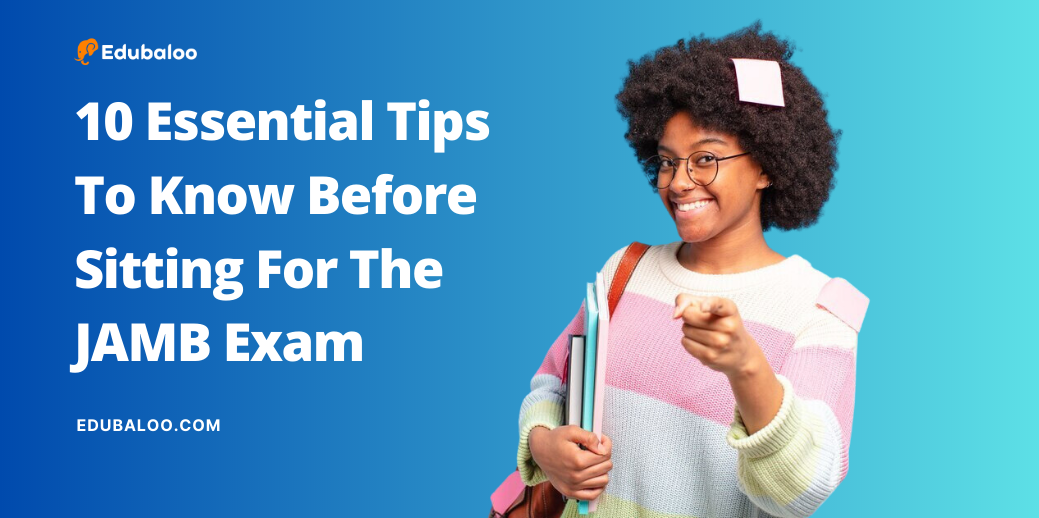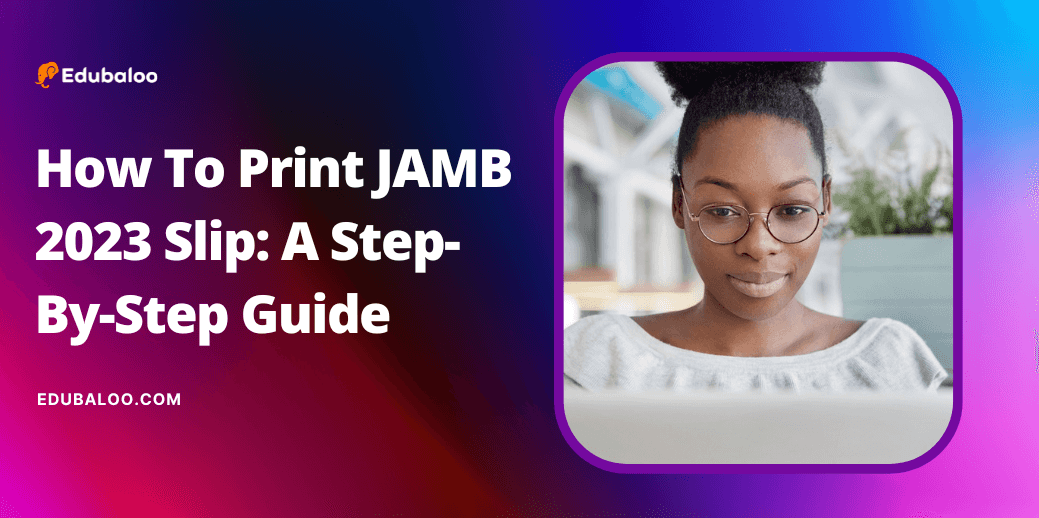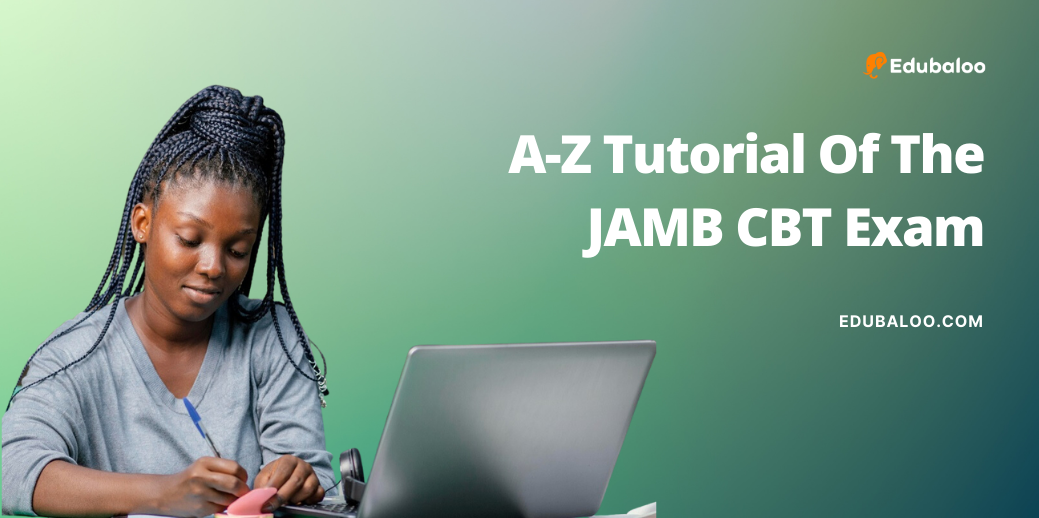| EXCLUSIVE!!!!! Score 290+ in 2025 JAMB. Click the links below Now to Download the free 1. Edubaloo JAMB Practice App for Android 2. Updated JAMB Practice App for Apple Devices! |
As the JAMB exam approaches, being well-prepared and informed about what to expect on exam day is crucial. To help you feel more confident and ready for the big day, we’ve compiled a list of 10 essential things you should know before taking the JAMB exam.
1. Biometric Verification at the Exam Centre
Upon arrival at the JAMB exam centre, you’ll first undergo biometric verification, including thumbprinting and your biodata verification. After this process, you’ll be escorted to the exam hall and assigned a computer and seat for the examination. You may have to wait for the invigilator’s signal before starting the exam. Be prepared to enter your registration number to log in once instructed.
2. Exam Overview and Key Features
When you log in, take note of the following on the computer screen:
- Your passport photograph is at the top left-hand corner
- Brief instructions on using the eight-key device at the top right-hand corner
- The on-screen calculator, also at the top right-hand corner, for calculation-related questions
Click “Start Exam” to begin your exam, and your time will start counting down.
3. Master the Eight-Key Device and Mouse
You’ll have access to the mouse and the eight-key device during the exam. Using the eight-key device for selecting answers is recommended, as it’s faster and saves time. Use the mouse for other tasks, such as switching between subjects or using the on-screen calculator.
Here’s a tutorial on how to use the mouth and eight-key device
4. Time Management: Answering 180 Questions in 2 Hours
The exam will consist of 180 questions (60 questions in Use of English and 40 questions in each of the other three subjects), and you’ll have 2 hours (120 minutes) to complete them all. This means you can’t afford to spend more than 1.5 minutes on one question. You should aim to spend lesser time on each question if you wish to revise your work before submitting it. Work on your time management skills and desire to answer questions quickly.
5. Steer Clear of Exam Malpractice
Avoid any form of exam malpractice or actions that could incriminate you. CCTV cameras have been installed in exam centres to monitor exam activities, so always be cautious and follow the rules.
6. Familiarize Yourself with Past JAMB Questions
Many questions from previous years are likely to appear or be similar to those on the exam. We’ve seen this happen in previous years, so there’s a good chance it will happen again. Make sure to practice past JAMB questions regularly to increase your chances of success.
Even with the limited time left, it’s not too late to make the most of this valuable resource.
Here’s how the Edubaloo app offers an effective way to practice past JAMB questions, even at the eleventh hour. By practicing daily with the app, you can quickly cover many past questions and familiarize yourself with the exam format.
Have you been doing this? Good Job! If you haven’t started practicing past questions, don’t worry; the Edubaloo app is designed to help you get up to speed quickly. Download the app now and start taking advantage of this powerful tool to prepare for the JAMB exam. This last-minute preparation can significantly affect your performance on the JAMB exam.
7. Master using the On-Screen Calculator
The on-screen calculator provided during the JAMB exam differs from the common calculator, and it’s crucial to familiarize yourself with its unique functionalities. You’ll find the calculator at the top right-hand side of the computer screen. Practising using this calculator is essential to ensure you can handle calculations smoothly during the exam.
For instance, suppose you want to calculate 8 x 4 using the on-screen calculator. When you press 8 and click on the multiplication sign (x), it will display as (8.) instead of (8 x). Then, when you click 4, the (8.) will disappear, and you’ll see only (4). If this happens, don’t panic; simply click on the equal sign (=) to see the answer.
It’s essential to practice using the on-screen calculator before the exam to avoid confusion or stress when solving calculations during the test. The more comfortable you are with the calculator, the more confident you’ll feel during the exam, enabling you to perform at your best.
8. Addressing Computer Freezing Issues
If your computer freezes or hangs during the exam, press the F5 key or Ctrl + F5 on your keyboard to resolve the issue. If you need clarification on this process, ask an invigilator or supervisor for help.
9. Read Exam Instructions Carefully
Always read the exam instructions provided on the screen carefully. This will help you understand the exam structure and answer the questions correctly.
10. Stay Calm and Focused
Maintain a calm and focused mindset throughout the exam. Take deep breaths if needed, and remember you’ve prepared well for this moment. Trust your knowledge and abilities to achieve the best possible result.
As you prepare for the UTME, keep these essential tips in mind. You’ll be better equipped to tackle the exam with confidence.