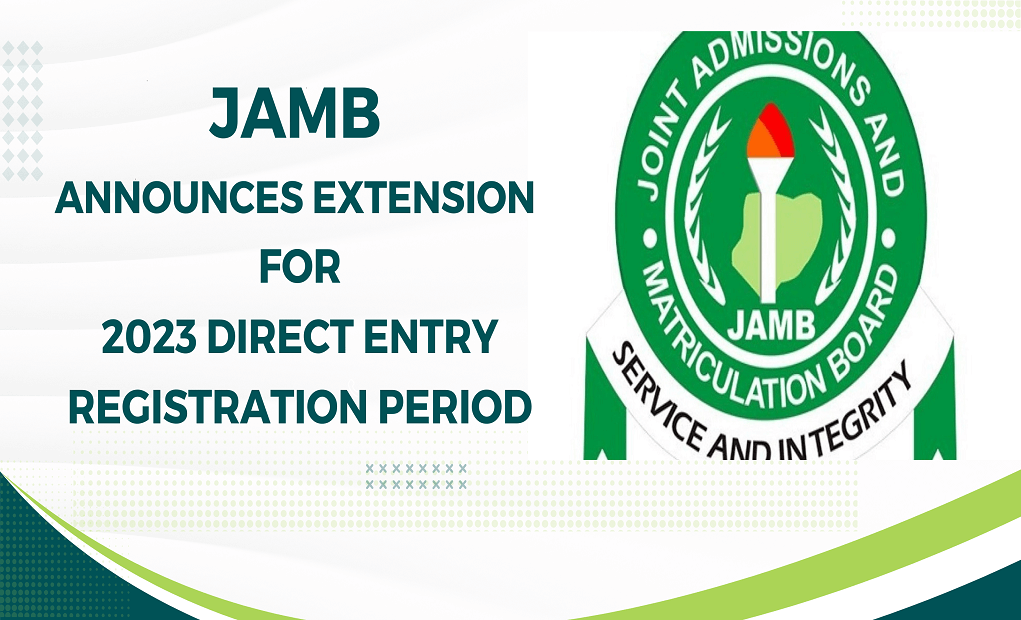| EXCLUSIVE!!!!! Get Ready for 2024 WAEC & UTME! Click the links below Now to Download the free 1. Edubaloo WAEC and JAMB CBT Practice App for Android 2. Updated Edubaloo WAEC and JAMB CBT Practice App for Apple Devices! |
Gone are the days when checking your WAEC result meant long queues at cyber cafes, waiting for your turn to use a computer, and hoping the internet connection was stable enough to load the result-checking portal. In today’s digital era, technology has made it incredibly easy for students to access their WAEC results right from the comfort of their homes.
Are you among the many students who recently completed their West African Examination Council (WAEC) exams and can’t wait to see how you performed? Well, you’re in the right place!
One of the significant advancements in result checking is the ability to use your phone. That’s right! You no longer need to visit a cyber cafe or rely on a computer. With just a few taps on your smartphone or even a basic phone, you can quickly check your WAEC result and celebrate your achievements with friends and family. Let’s show you how.
Table of Contents
The Requirements to Check WAEC Result
Before diving into the methods, it is essential to know the requirements for checking your WAEC result:
- Examination Number: Your unique 10-digit examination number is required when checking your result. It is usually in the format of 7 digits (centre number) followed by three digits (candidate number).
- Examination Year: The year you sat for the WAEC examination, e.g., 2023.
- Examination Type: WAEC conducts different examinations, such as WASSCE, for School or Private Candidates.
- WAEC Serial Number: The serial number is a unique code on the WAEC scratch card. It is a series of alphanumeric characters; you’ll need it to access your result. The serial number helps WAEC to authenticate and verify the card’s validity, ensuring that only legitimate scratch cards are used to check results.
- Scratch Card Pin: The scratch card pin is a unique code hidden beneath a silver or grey panel on the WAEC scratch card. You’ll need to gently scratch off the panel to reveal the pin. This pin serves as your access code to view your WAEC result. Remember that each scratch card can only be used a limited number of times, so ensure you handle it carefully and store the information safely.
How to Check WAEC Result
There are two main methods to check your WAEC result:
- How to check WAEC results online
- How to check WAEC results using a phone through a text message
Let’s explore each method in detail:
How to Check WAEC Result Online
Step 1: Open your web browser
Begin by opening your preferred web browser on your computer, tablet, or smartphone. Popular web browsers include Google Chrome, Mozilla Firefox, and Safari.
Step 2: Visit the WAEC result-checking portal
Type the following website address in your web browser’s address bar: https://www.waecdirect.org/ and press Enter. You will now be on the official WAEC result-checking portal.
Step 3: Fill in the required information
Enter your 10-digit examination number, and examination year, and select the type of examination (e.g., WASSCE for School Candidates). Then, input your scratch card’s serial number and PIN in the designated fields.
Step 4: Submit the form and view your result
Click on “Submit” to access your WAEC result. Your result should now appear on your screen. You can print it out, save it as a PDF, or take a screenshot for future reference.
How to Check WAEC Result Through SMS
Step 1: Compose an SMS
On your phone, compose a new SMS message. Type “WAEC*Examination Number*SCRATCH CARD PIN*Examination Year” without quotation marks and spaces—for example, WAEC*4293630171*23456789012*2023.
Step 2: Send the SMS to 32327
Send the composed SMS to the shortcode 32327. Ensure you use the phone number you registered with during your WAEC application.
Step 3: Receive your WAEC result via SMS
After sending the SMS, you should receive a response containing your WAEC result. This message may take a few minutes to arrive. Note that standard SMS charges apply to this service.
Unfortunately, it’s currently impossible to check your WAEC result using a phone without a scratch card. You will need a valid scratch card to access your result online or via SMS.
FAQs on How to Check WAEC Result
How to check waec result using phone without scratch card?
As of now, you cannot check your WAEC result without a scratch card. You will need a valid scratch card pin to access your result online or via SMS.
How often can I check my WAEC result using the same scratch card?
How to check waec result using phone without scratch card?
As of now, you cannot check your WAEC result without a scratch card. You will need a valid scratch card pin to access your result online or via SMS.
How long does it take for WAEC results to be released?
WAEC typically releases results within 45 days after the examination. However, this timeline may vary, so stay updated by checking the WAEC website and following their official social media channels.
What should I do if my WAEC result is withheld or outstanding?
If your result is withheld or marked as outstanding, it usually means that WAEC is still processing your result or investigating issues related to the examination. You will need to be patient and keep checking the result-checking portal for updates. Contact the nearest WAEC office or your school’s examination officer for more information.
How can I get my original WAEC result certificate?
Your original WAEC result certificate can be collected from your school or the WAEC office in your region. It’s important to note that the certificate might not be available immediately after the result is released. You may need to wait a few months before it is ready for collection.
Can I check my WAEC result from previous years?
Yes, you can check your WAEC result from previous years. The WAEC result-checking portal allows you to access results from past years as long as you have the necessary information, such as your WAEC examination number, examination year, and examination type.
Additionally, you will need a valid WAEC scratch card with an unused pin and serial number to access your result. Simply follow the steps in this guide and input the correct information for the specific year you want to check.
Now that you know how to check your WAEC result, you might want to improve your study habits for future exams. Learn how to create a study schedule that works best for you.”