After subscribing to an Edubaloo package, you’ll receive a product key which you’ll use to activate the app and which will grant you access to the premium features.
Simply follow these steps:
- On your Edubaloo app, go to Profile and Click on Upgrade Plan
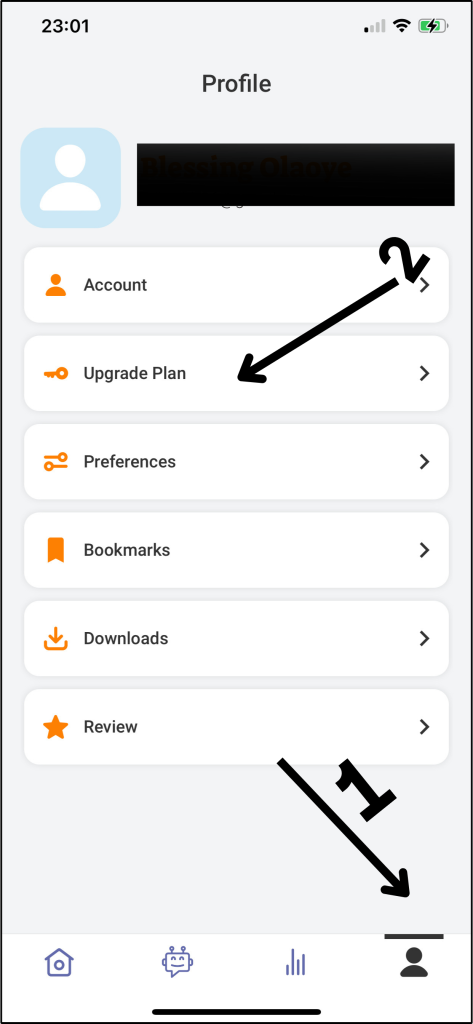
2. Enter Product Key: You’ll see a field to input your product key
3. Click on the “Activate Edubaloo” button to complete the process
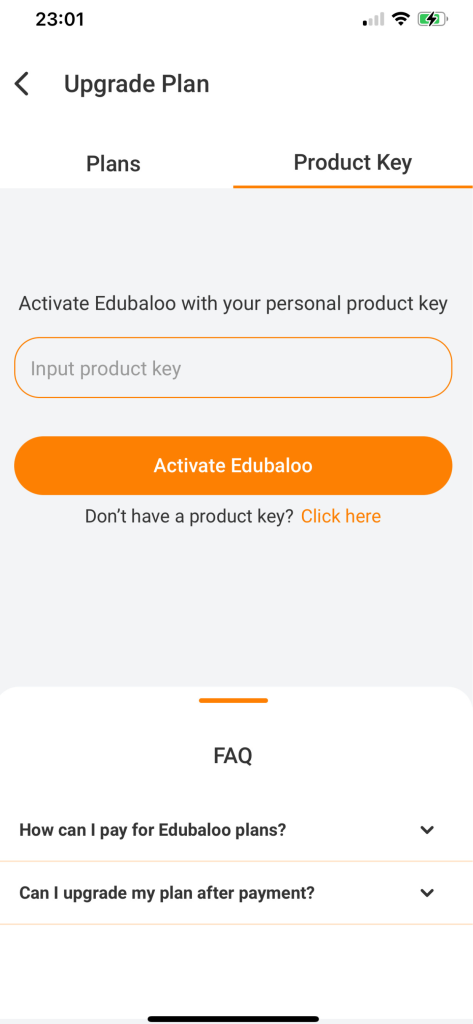
And voila! You can now access the premium features.
Troubleshooting:
If you’re experiencing issues:
- Ensure you’ve entered the product key correctly
- Try restarting the app and attempting the process again
- Make sure you have an active internet connection during activation
If you’ve done all these and it still doesn’t work, contact our support team for further assistance.

